Renewing or upgrading subscription versions of Omnipeek
If you are using a subscription version of Omnipeek, when your subscription is at least 30 days from expiring, and whenever you start Omnipeek, you are prompted to renew your Omnipeek subscription with a dialog similar to the following:
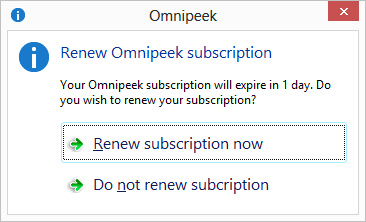
• Click Renew subscription now to open the Omnipeek activation dialog where you can renew your existing license, or update to a new license.
• Click Do not renew subscription to continue to use Omnipeek until your subscription expires.